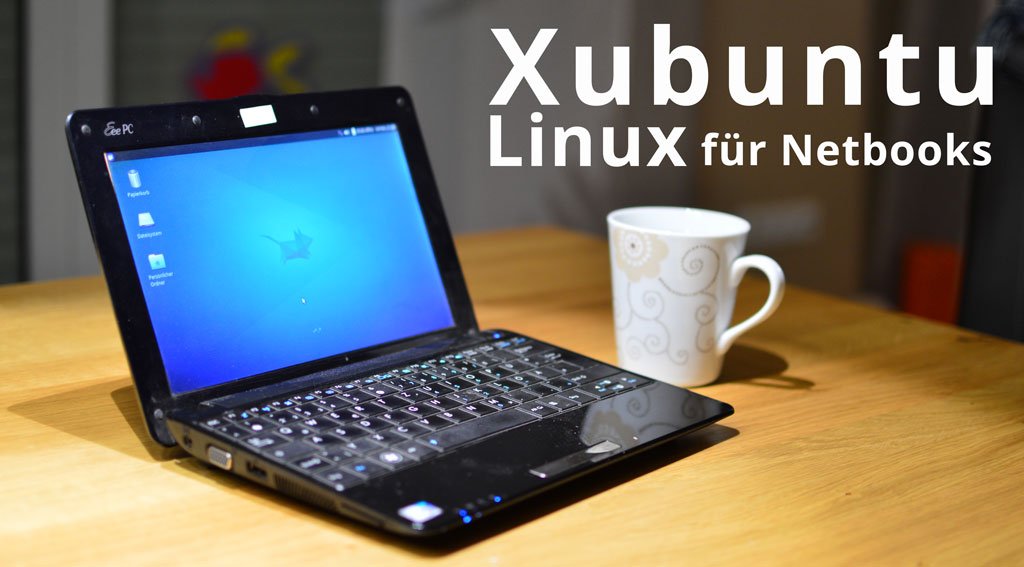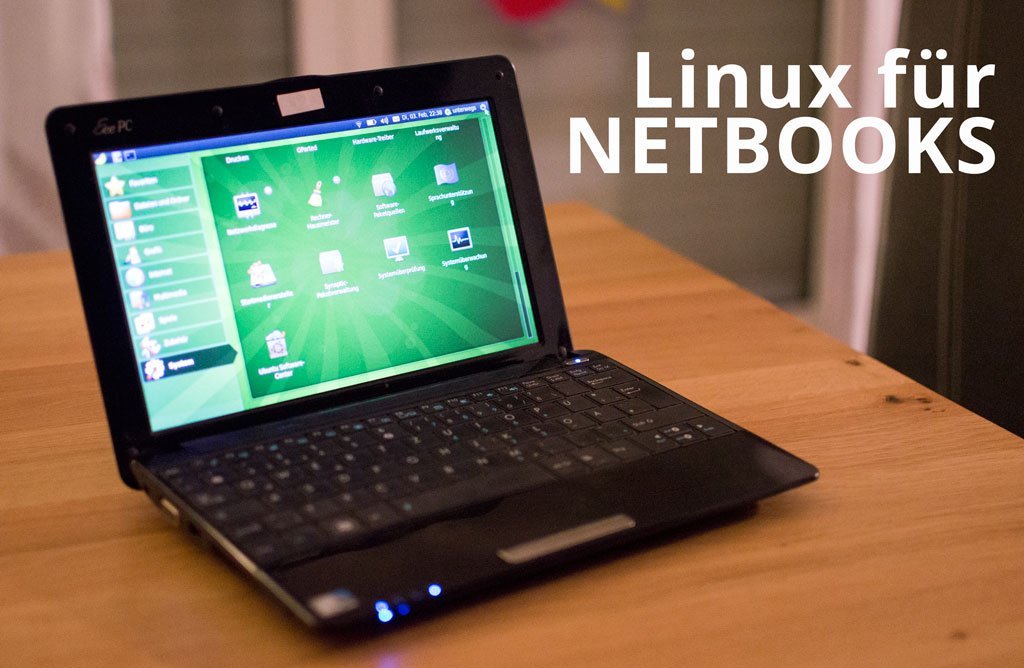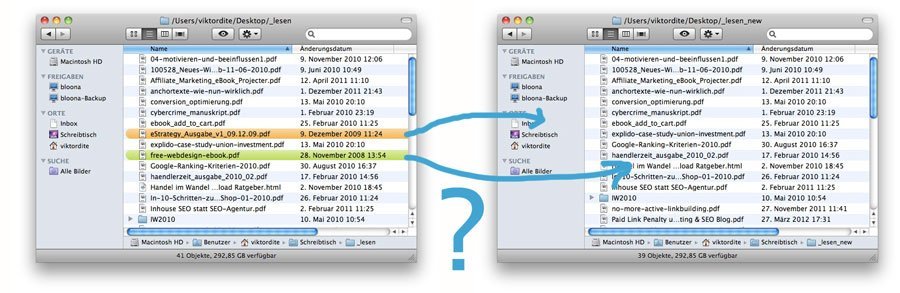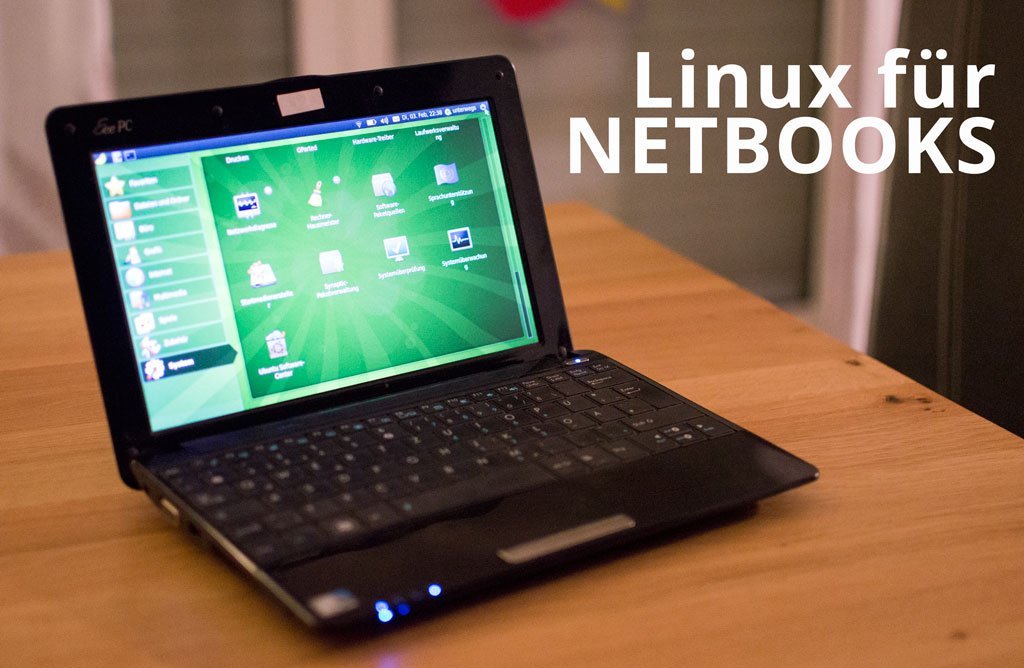
Ja es gibt sie noch. Die guten alten Netbooks. Alles was ein Tablet nicht kann, kann ein Netbook immer noch. Ausgestattet mit einer guten Tastatur, einem SD-Karten Leser, USB Ports und lange haltenden Akkus sind die mittlerweile günstig zu bekommenden Netbooks in ganz vieler Hinsicht den Tablets überlegen.
Ja es ist meiner Meinung nach sogar immer noch Chromebooks überlegen, da es wesentlich mehr Funktionen bietet. Mir sind Netbooks immer noch lieber als Chromebooks irgendwie. Sie sind kleiner, günstiger, vielseitiger und können sich wesentlich besser in das Leben eines Webworkers integrieren.
Das perfekte Betriebssystem für Netbooks
Doch welches Betriebssystem soll man auf das Netbook spielen?
Ein Windows 7 System läuft auf den recht langsamen Festplatten und meist nur 1 GB RAM verbautem Speicher doch eher schleppend. Es macht auf jeden Fall keinen Spaß. Es muss also ein Linux Leichtgewicht als Alternative her. Bisher habe ich auf Fuduntu als Distribution gesetzt. Allerdings ist das Projekt seit einiger Zeit eingestampft worden und bietet keine aktuellen Quellen mehr.
Easy-Peasy als leichtgewichtiges Linux für Netbooks »